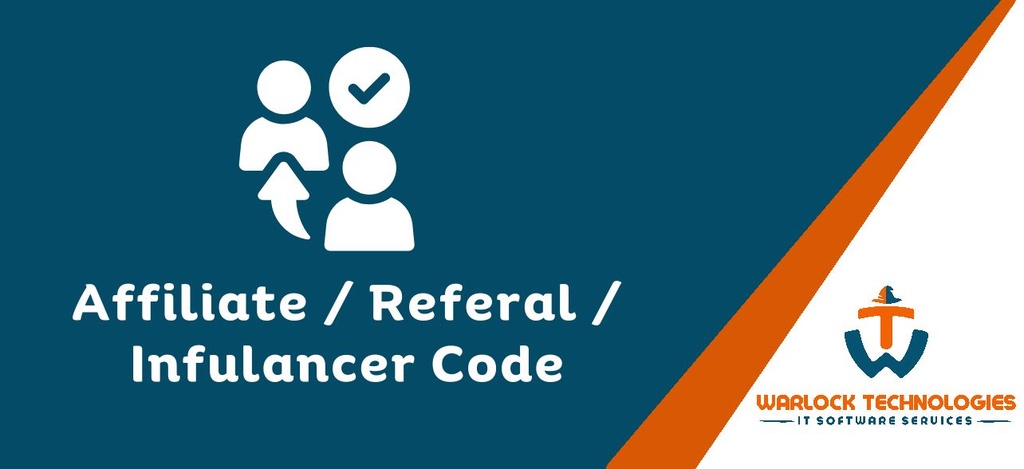AFFILIATE REFERAL CODE
Key Features
Highlights
- CREATE PROGRAM
Create a new program under Discout and Loyalty Menu with rogram type is coupons also add other information like validity.
It will atomatically generate rewards. You can also modify the information.

- GENERATE REFERRAL CODE
Click on the "GENERATE REFERRAL CODE" button to generate the referral code.
To generate a referral code for a specific vendor, you can include the vendor's name. Additionally, it's important to note that you can specify the value of the coupons, which can be used the specified number of times.
- COUPON INFORMATION
After generating the Coupon, coupon information will be visible on the smart button like code, Balance, expiration date, partner etc.
- CONFIRM ORDER
Once the sale order has been confirm through this coupon, the coupon balance will be deducted.
- ORDERS COUNT
The order information will also be visible on the smart button, indicating the number of orders that have been placed using this coupon.
Our Services

Odoo Implementation

Odoo SaaS Setup
Odoo Support Maintenance

Odoo Customization

Odoo Integration Services